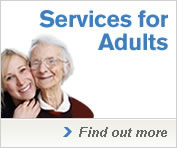| Back |
How to Magnify the Page
 ‘Works
View’ software allows web pages to be magnified. To download this software,
follow the instructions below.
‘Works
View’ software allows web pages to be magnified. To download this software,
follow the instructions below.
A copy of the ‘Works View’ software was awarded to the Isle of Wight Council at the 2004 HantsWeb awards in the Public Service Website Category.
Important information: this software only works for Internet Explorer Users.
- Click on this link Works View software to download the magnification software.
- You will then see a box asking if you want to install the Works View software.
- Click Yes.
- The software will then download onto your computer. It should take around 10-15 seconds if you use Broadband, or around 90 seconds if you are using a dial-up modem.
 The
software will automatically start working on iwight.com.
The
software will automatically start working on iwight.com.
Your screen is split into two halves, with the magnified window at the bottom and the normal sized window at the top.
You can change the size of the magnified screen by clicking on the divider bar and moving it up or down.
You can change the magnification using the ![]() and
and ![]() buttons on the far
right hand side of the magnification window. The green marker shows how high
the magnification is set.
buttons on the far
right hand side of the magnification window. The green marker shows how high
the magnification is set.
You can close the ‘Works View’ software any time you wish by clicking on ‘close’ at the top left of the magnified window.
When you want to start the software again, return to this page and click the link again.