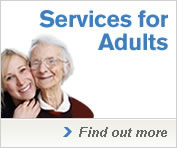| Back |
Access Keys
 For
some people, using the mouse can be difficult. To help you to get to the
main areas of our website, we have set up ‘Access Keys’ which
mean you can use the keyboard instead of the mouse to get around the website.
For
some people, using the mouse can be difficult. To help you to get to the
main areas of our website, we have set up ‘Access Keys’ which
mean you can use the keyboard instead of the mouse to get around the website.
To use any of the Access Keys, you need to follow these instructions:
- Press and hold down the ‘Alt’ key (usually found in the bottom row of keys on the keyboard, on the left hand side next to the space bar)
- Press the letter you want (from the lists below)
- Press the ‘return’ key and you will be taken to the page
you want.
We use the UK Government standard Access Keys as well as some specific ones for our website.
UK Government Standard Access Keys:
S – skip navigation
1 – Home page
2 – What’s new (on the main home page)
3 – Sitemap
4 – Search facility
5 – Frequently Asked Questions (coming soon)
6 – Help
7 – Complaints (coming soon)
8 – Disclaimers (including terms and privacy policy)
0 – This menu of access keys
iwight.com Access Keys:
L – Living here
V – Visiting
E – Learning and Education
W – Working
C – Your Council
O – Online Services
M – My profile