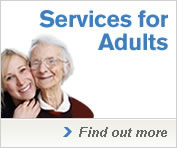Planning Application - Report Documentation Error
NOTE: All planning application documents open up in a new browser window so if you are having problems accessing these, please check that these aren't being blocked by any pop up blocking software such as browser toolbars. If the documents are being blocked you will need to let them through in your software options before you can view them.
If your problem is with opening PDF documents, please make sure you have PDF reader software installed first (click here to download PDF Software) before reporting an error below.